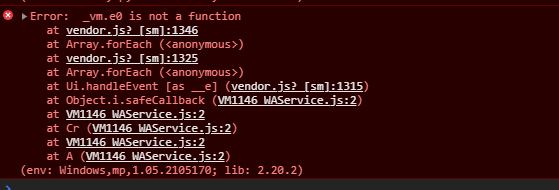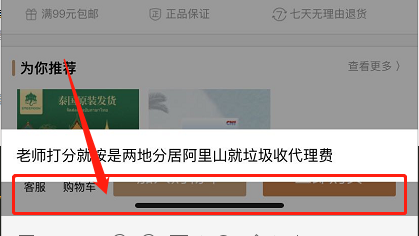uniapp微信小程序保存base64图片的方法
使用uni.getFileSystemManager().writeFile去下载base64图片
<view class="share-btn" @click="saveAlbum()">保存相册分享</view>
//保存相册
saveAlbum(){
uni.getSetting({//获取用户的当前设置
success:(res)=> {
if(res.authSetting['scope.writePhotosAlbum']){//验证用户是否授权可以访问相册
this.saveImageToPhotosAlbum();
}else{
uni.authorize({//如果没有授权,向用户发起请求
scope: 'scope.writePhotosAlbum',
success:()=> {
this.saveImageToPhotosAlbum();
},
fail:()=>{
uni.showToast({
title:"请打开保存相册权限,再点击保存相册分享",
icon:"none",
duration:3000
});
setTimeout(()=>{
uni.openSetting({//调起客户端小程序设置界面,让用户开启访问相册
success:(res2)=> {
// console.log(res2.authSetting)
}
});
},3000);
}
})
}
}
})
},
saveImageToPhotosAlbum(){
let base64=this.qrcode.replace(/^data:image\/\w+;base64,/, "");//去掉data:image/png;base64,
let filePath=wx.env.USER_DATA_PATH + '/hym_pay_qrcode.png';
uni.getFileSystemManager().writeFile({
filePath:filePath , //创建一个临时文件名
data: base64, //写入的文本或二进制数据
encoding: 'base64', //写入当前文件的字符编码
success: res => {
uni.saveImageToPhotosAlbum({
filePath: filePath,
success: function(res2) {
uni.showToast({
title: '保存成功,请从相册选择再分享',
icon:"none",
duration:5000
})
},
fail: function(err) {
// console.log(err.errMsg);
}
})
},
fail: err => {
//console.log(err)
}
})
}
},
如果是直接远程图片:
uni.getImageInfo({
src: path, //远程地址
success: function (image) {
uni.saveImageToPhotosAlbum({
filePath: image.path,//返回图片的本地路径
success() {
that.$common.showToast('下载成功')
},
fail(res) {
console.log(path)
console.log(res);
that.$common.showToast(res)
},
complete() {
// console.log(image.path)
}
});
}
});